Fortnite players have been buzzing about the new build breaking animation that Epic Games introduced in the latest update. This visual overhaul has sparked debates across the community, with some praising the enhanced realism while others complain about potential competitive disadvantages. The animation, which shows structures crumbling in more detailed fashion, has become a hot topic on platforms like TikTok where tutorials on disabling it have gained hundreds of thousands of views.

Why Is The New Build Breaking Animation Controversial?
The new build breaking animation in Fortnite represents Epic's continued push toward visual fidelity using Unreal Engine 5's capabilities. While aesthetically impressive, many competitive players argue it creates unnecessary visual clutter during intense build battles. The animation's additional particles and effects can momentarily obscure vision in critical fighting moments - something pro players and content creators have been vocal about.
Content creator Reisshub's TikTok video explaining how to disable the animation garnered over 290,000 views in just four days, indicating the widespread interest in this topic. Other creators like ava_millsxx and fayzerww have posted similar tutorials, collectively reaching hundreds of thousands of Fortnite players looking for solutions.

How To Disable The Build Breaking Animation
For players who find the new animation distracting, there's a straightforward way to return to the classic style:
-
Open Fortnite settings
-
Navigate to the Graphics tab
-
Scroll down to find "Effects" or "Visual Effects" settings
-
Locate the "Build Breaking Animation" option
-
Toggle it to "Off" or select "Classic"
This setting adjustment doesn't provide any competitive advantage but rather allows players to choose their preferred visual experience. Epic Games has historically been responsive to community feedback regarding visual effects that might impact gameplay clarity.
Technical Background: Unreal Engine Improvements
The new Fortnite build breaking animation leverages several advancements from Unreal Engine 5.7, particularly the MegaLights and Niagara Heterogeneous Volumes technologies. These features allow for more realistic destruction effects with improved lighting and particle behavior.
According to Unreal Engine's release notes, the Niagara system now supports "drastically improved shadow creation time" and "constant-time shadow query," which explains why Fortnite's new animations look more realistic but might demand more from players' hardware.
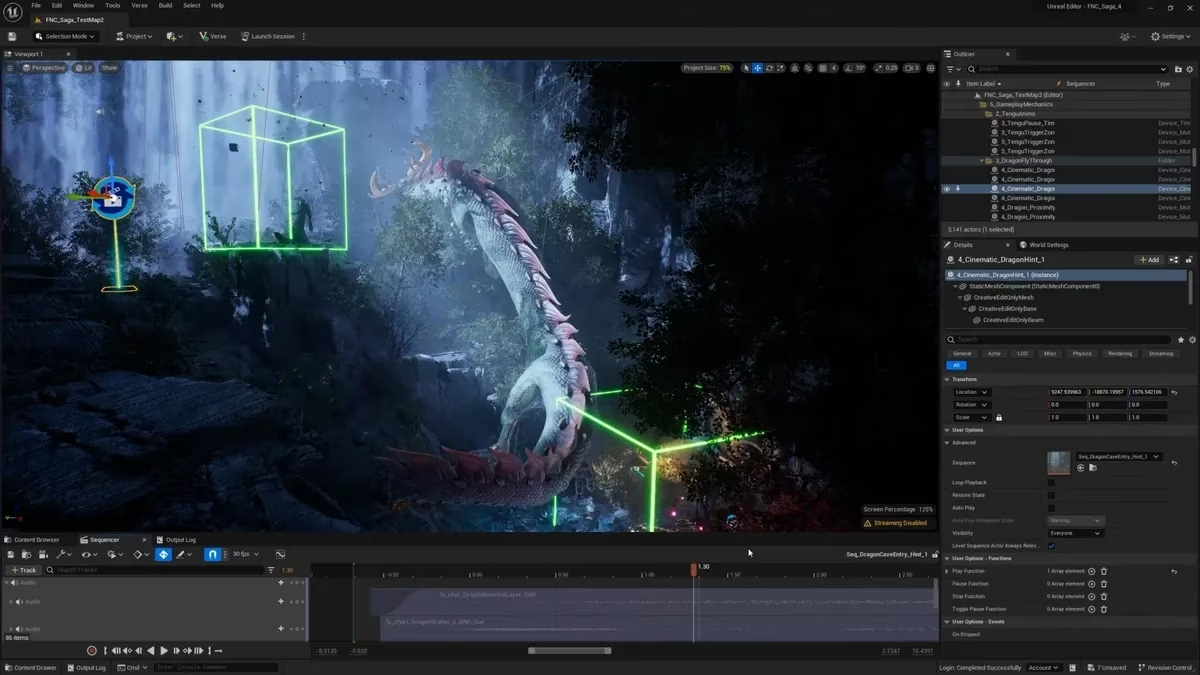
Community Reaction and Adaptation
The Fortnite community remains divided on the new build breaking animation. While casual players generally appreciate the enhanced visual fidelity, competitive players have concerns about:
-
Frame rate impacts during intense build battles
-
Visual clarity when multiple structures break simultaneously
-
Potential competitive disadvantages in tournament settings
What's particularly interesting is how quickly the community mobilized to share workarounds. Within days of the update, TikTok was flooded with tutorials on disabling the new animation, demonstrating the Fortnite community's adaptability and information-sharing culture.
What Does This Mean For Fortnite's Future?
Epic's continued investment in visual enhancements for Fortnite suggests the game is still evolving despite being in its eighth year. The new build breaking animation is likely just one of many visual upgrades we'll see throughout 2025 as the developer pushes what's possible within the battle royale format.
Could these changes signal a bigger shift toward a more immersive, visually sophisticated Fortnite experience? Or will competitive considerations ultimately lead Epic to make such features optional by default?

Final Thoughts
The debate around Fortnite's new build breaking animation highlights the delicate balance Epic must maintain between visual innovation and competitive integrity. While some players will always prioritize performance over aesthetics, others appreciate the enhanced immersion these details provide.
Whether you choose to keep or disable the new build breaking animation ultimately comes down to personal preference and playstyle. What's certain is that Fortnite continues to evolve visually while giving players options to customize their experience according to their needs.
For competitive players especially, knowing how to toggle these settings can make the difference between distraction and focus in those crucial end-game moments where every build break matters.
